Integrate SuperRecorder SDK
Download the latest SDK and drag TBFSuperRecorder.framework into your project’s Frameworks section, adding it to your target. Do not copy items into the destination group's folder and do choose to create groups for any added folders.


Add the following libraries to your app target's "Link Binary With Libraries" build phase:
AVFoundation.framework
CoreMedia.framework
CoreVideo.framework
SystemConfiguration.framework
QuartzCore.framework
MediaPlayer.framework
AudioToolbox.framework
AssetsLibrary.framework

To show the TBFSuperRecorder interface
Import the framework:
#import <TBFSuperRecorder/TBFSuperRecorder.h>
Implement double tap with two fingers to show the interface.
The implementation:
UITapGestureRecognizer *doubleTapWithTwoFingers = [[UITapGestureRecognizer alloc] initWithTarget:self action:@selector(launchTBFSuperRecorder)];
doubleTapWithTwoFingers.numberOfTapsRequired = 2;
doubleTapWithTwoFingers.numberOfTouchesRequired = 2;
[self.view addGestureRecognizer: doubleTapWithTwoFingers];
Method being called:
-(void)launchTBFSuperRecorder {
[TBFSuperRecorder presentTBFSuperRecorder];
}
Developers can test the SuperRecorder SDK before the test starts
Create a test and upload your app that includes the SuperRecorder SDK. In the SuperRecorder section in your test page you will find your testing code and see your recordings.

 SuperSend
SuperUDID
SuperSend
SuperUDID
